PHP User Login Example
The PHP development team announces the immediate availability of PHP 7.1.4. Several bugs have been fixed. All PHP 7.1 users are encouraged to upgrade to this version.
index.php
<?php session_start();
if(isset($_SESSION['is_login'])){
header('Location:login.php');
exit;
}
if (isset($_POST['submit'])) {
$getUser = $_POST['username'];
$getPass = $_POST['userpass'];
if($getUser=='demo' && $getPass=='demo'){
$_SESSION['set_user'] = $getUser;
$_SESSION['is_login'] = true;
header('Location:login.php');
exit;
} else {
header('Location:index.php');
exit;
}
} else {
?>
<!DOCTYPE html>
<html>
<head>
<title>Login</title>
<style type="text/css">
*{
font-family: arial;
font-size: 12px;
margin: 2px;
}
</style>
</head>
<body>
<form method="post" action="index.php">
<h3>User Login</h3>
Username : <input type="text" name="username"/><br/><br/>
Password : <input type="text" name="userpass"/><br/><br/>
<input type="submit" value="Login" name="submit">
</form>
</body>
</html>
<?php }
?>
login.php
<?php
session_start();
if(!isset($_SESSION['is_login'])){
header('Location:index.php');
exit;
}
if (isset($_POST['submit'])) {
$getUser = $_POST['username'];
$getPass = $_POST['userpass'];
if($getUser=='demo' && $getPass=='demo'){
$_SESSION['set_user'] = $getUser;
$_SESSION['is_login'] = true;
} else {
header('Location:index.php');
exit;
}
}
?>
<!DOCTYPE html>
<html>
<head>
<title>Welcome Guest</title>
<style type="text/css">
*{
font-family: arial;
font-size: 12px;
}
</style>
</head>
<body>
<h3>Welcome Guest <u><?= $_SESSION['set_user'] ?></u></h3>
<a href="logout.php">Logout</a>
</body>
</html>
logout.php
<?php
session_start();
session_destroy();
header('Location:index.php');
exit;
?>
Output


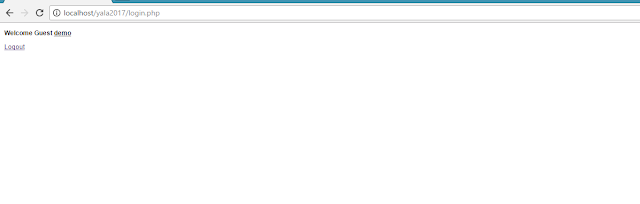
0 comments:
Post a Comment